Windows XP Dialup Setup Wizard
1 - Start, All Programs, Accessories, Communications, and click
on New Connection Wizard.
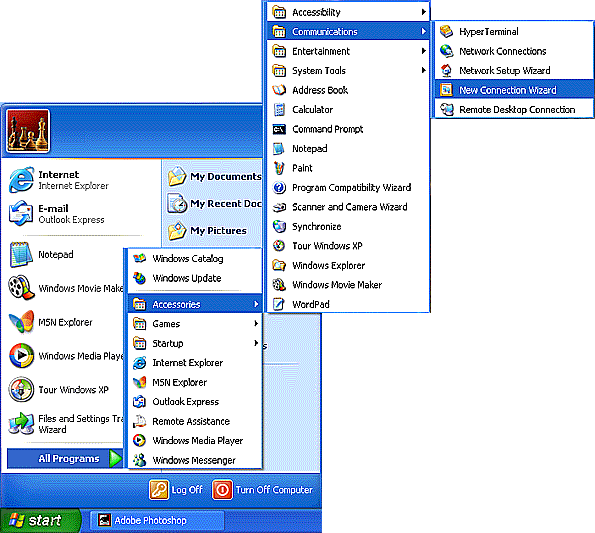
Note: If it comes up asking for your area code put in 740 and click Ok.
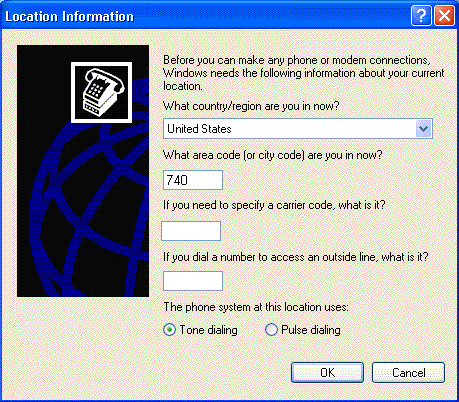
2 - Should have Welcome to the New Connection Wizard click Next.
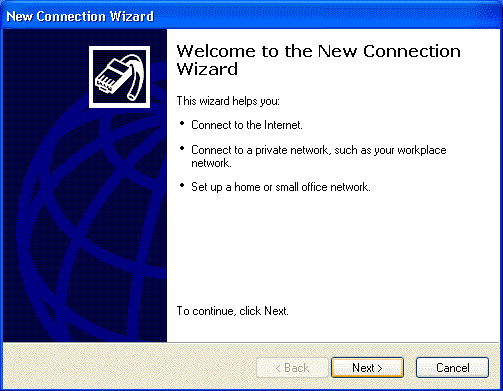
3 - Should come up with 4 options make sure you have marked
Connect to the Internet and hit Next.
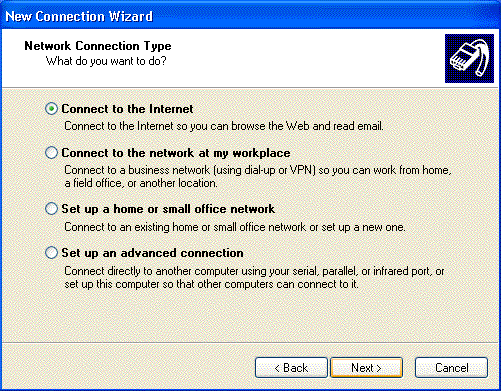
4 - Should come up with 3 options select the option Setup
My Connection Manually and hit Next.
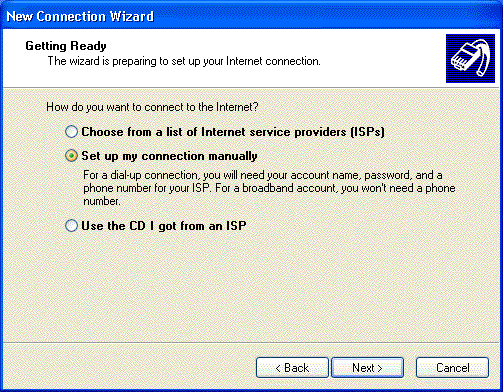
5 - Should come up with 3 more options select the one that
says Connect Using A Dialup Modem and hit Next.
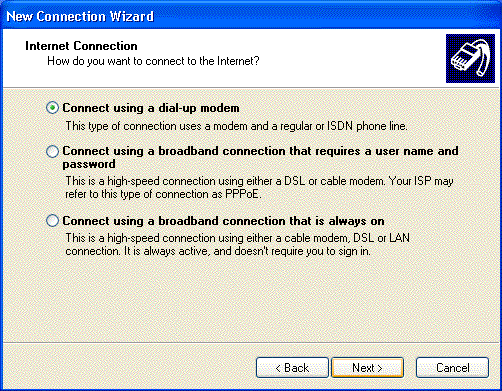
6 - ISP Name put in the Service you signed up for
ICSISP and hit Next.
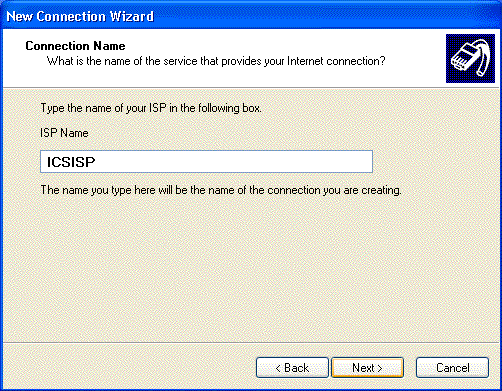
7 - Phone Number type in Your Local Phone Number: Given by the phone Technician or Zanesville: 450-3190 and hit next.
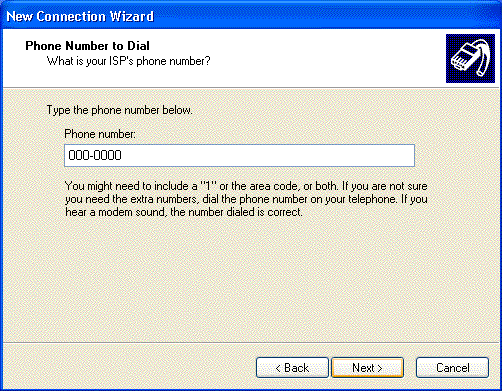
8 - User Name, Password and Confirm Password. Type in your
user name (which is your full email address as shown below), password and confirm your password and hit Next.
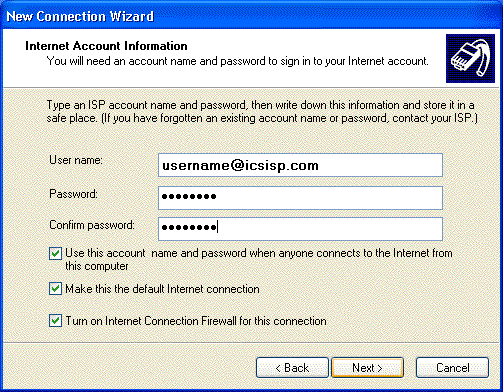
9 - Now we are finished make sure Add A Shortcut To This
Connection To My Desktop is checked and hit Finish.
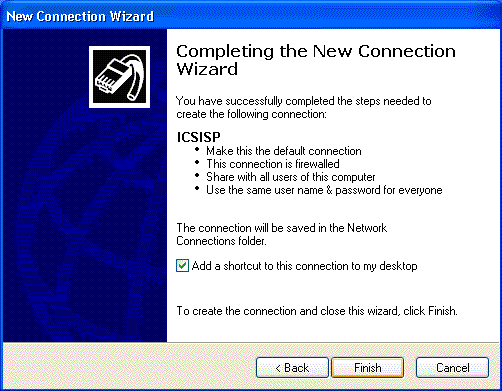
To setup Email in Outlook Express click the following link --> OUTLOOK EXPRESS SETUP
To Setup Email in Outlook 2000 click the following link --> OUTLOOK 2000 SETUP
To Setup Email in Outlook XP/2003 click the following link --> OUTLOOK XP/2003 SETUP
To Setup Email in Outlook 2007 click the following link --> OUTLOOK 2007 SETUP

webmaster@icsisp.com
